Have you been researching the best planners for artists, but still aren’t sure if it’s better to use a digital or paper version to organize your creative life and business?
There are advantages and disadvantages to both, and in the end, it comes down to a personal decision of which you prefer and which works best for you.
There are special considerations for artists, crafters and makers, however, and I’ll delve into them in detail below.
First, Why Keep A Planner At All?
Well, if you’ve found your way to this blog post, it’s probably because you realize you could use a little more organization in your creative life.
Perhaps gallery deadlines have slipped past you or you are so overwhelmed with tasks that you don’t know where to start.
Keeping a planner (or an organizer or to-do list) will empower you to do the following:
- Get all of those tasks, deadlines and little details that are keeping you up at night in a panic out of your head and anchored in a specific external spot so you no longer have to turn them around constantly in your brain.
- Look at your obligations carefully and determine what really needs to be done and what you can let go.
- Prioritize the remaining obligations so that you can focus on those that are immediately important to accomplish and stop thinking about the ones that can wait.

Keeping a planner will help you pull your creative life together, but which kind? Read on for pros and cons of digital vs paper.
Do Artists Use Planners Differently?
Well, yes, possibly. After all, we are visual people, right?
We notice details in the world the others might not, and we record what we see in different ways.
Some things you might want to consider about yourself as you decide on a digital or paper planner:
- When I write down my to-do’s, are they in list form? Are they sketches? Mind maps?
- Do I mainly need to keep track of tasks in my studio, or do I have obligations in many other life areas as well? (family, job, volunteer work, etc.)
- Do I embrace technology or am I more comfortable with more traditional methods, like paper and pen? If the latter, am I open to experimenting?
- Am I already using a some sort of task management system that’s working for me, or am I starting from scratch?
Do artists use time management planners differently? Well, yes, possibly...we are visual people after all. Click To Tweet
So…What Are The Best Planners For Artists?
Below is the nitty gritty breakdown of pros and cons of digital vs paper planners, specifically written with the artist in mind.
As you read through, consider which of these apply to you, and which feel instinctually right.
At the end of the article, I’ll let you in on the system I use, which I’ve developed after years of trials, failures and abandoned planners. Ready? Let’s go!
Paper Pride, aka, I Love My Paper And I’m Sticking With It!
We all love paper, right? We’re artists. Probably most of us use paper to sketch in our studios on a regular basis.
Nothing beats the feel of it, or the satisfaction of looking at old sketchbooks and reliving where our lives were at when we drew in them.
There’s a romance to paper that can be hard for digital to match.
Paper Pros:
- Visual Appeal: Ability to sketch, draw and doodle! I’d say this is the number one pro to paper for artists, and it’s a big one. Most of us organize our thoughts in visual ways, and being able to render an idea next to a bullet point task is pretty helpful. In fact, for some, it might be a non-negotiable.
- Quiet and Solitude: Paper planners don’t beep at you, interrupt your thought process with constant notifications, or ring when someone is calling. You can dive deep into your paper planner and list out all the steps on an art project, your to-do’s for an upcoming solo show, or sketches for a new idea without outside intrusions.
- Non-Linear Thinking: You can create a straight-up, bulleted to-do list in a paper planner, but you can also wander off in other directions. If you’re writing a grocery list and it suddenly jogs an idea for a 50-foot sculpture of a pile of bananas, you can flip to a blank page and start drawing. And if the bananas trigger an idea for the chocolate banana cake you want to serve at your next gallery opening, you can flip to the next page after that and write away.
- FUN! Let’s face it, paper planners are just more fun. As mentioned above, you can doodle in them. You can add stickers and washi tape, if that’s your thing, or use different color pens depending on your whimsy. You can rip out a page down the road and use it in your artwork, or just collage directly onto a spread with ephemera you pick up along your daily travels. Digital will never be able to match the tactile experience of a paper planner, and for many of us, paper wins in our hearts.
👆🏽 pin me, please! 👆🏽
Paper Cons:
- Portability: If you’re committing to a paper planner, you’ll want to have it with you most of the time, so you can get tasks nagging at your mind out of your head and written down, and plan out ideas. That means throwing it in your bag whenever you leave the house or running downstairs to your studio to grab it when you’re lying in bed and suddenly have a great idea. Depending on the size of the planner you’ve chosen, this can be a pain.
- Adaptability: Need to rework that to-do list your wrote in pen? You’ll have to scratch it out and/or start over on a new page. Have to redo the deadlines for an upcoming group show? Cross out that calendar and get to work recreating it again.
- Limitations in Scope: At some point, you’ll run out of room in your notebook and need to start a new one. Down the road, you may be out-of-town or off painting on a mountain somewhere and wish you could refer back to that one drawing you made a while ago, three notebooks back.
- Potential for Damage: Both digital and paper planners are susceptible to loss and damage. Paper’s vulnerability is the inability to back it up. Spill coffee on it and it’s gone. Have your bag — and planner — stolen, and poof…gone. We invest so much emotion into our paper planners, that this kind of loss can be especially heartbreaking for some.

Hands off my electronics! For some artists who have embraced technology, digital is the only way to go.
Digital Pioneers, aka, I’m Down With The Technology!
Some of us are quicker to make the leap to digital and love to try out the next big thing in technology.
I’ll confess, I tend to lag behind a big and am rarely an early adopter.
Still, even if you’re a bit slow to adapt to tech, digital has a lot of great things going for it.
Digital Pros:
- Convenience: This is probably the number one reason digital planners work for a lot of people. Most of us have our phone very close by 99% of the time, so if you suddenly remember a to-do, you can easily input it into a digital task manager.
- Desktop & Mobile Syncing: A lot of mobile task manager programs have desktop versions which you can sync. This can be incredibly helpful when you are working on bigger, more in-depth projects (grant proposals, solo show catalogs) and need to reference planner notes or add some more to-dos to your list.
- Adaptability: Unlike paper, when you need to revise a task list or reschedule appointments, it’s extremely easy to do so on digital.
- Endless Scope: Since you can basically keep the sum of all written knowledge on your little phone, it’s easy to have years worth of planning to refer back to when you suddenly need to recall some small detail from a project you completed some time ago.
“Even if you’re a bit slow to adapt to tech, digital has a lot of great things going for it.”
Digital Cons:
- Visual Appeal: Much harder to draw out ideas in a digital planner, so if you need to sketch out that booth setup for your next art show as you make your to-do list, you’re going to need to go hunt down some paper.
- Potential for Constant Interruptions: Self-explanatory. Who among us has not come to dread emails and texts from various people who need something NOW? It’s easy to get thrown off task as you’re trying to plan when your phone is constantly pinging for attention.
- Linear Thinking: It’s harder to follow a whim with digital. You may be able to start a list or project category when you think of something, but it’s not the same as flipping to a blank page and spontaneously drawing out the inner workings for your next big-scale art project.
- Potential for Damage: As noted above, both digital and paper planners are susceptible to loss and damage. Digital’s vulnerability is twofold: the potential system failure of these tiny technological machines upon which we rely so much and user error in not setting up an automatic backup system and sticking to it. Please! If you’re going digital, sync your data to a cloud backup and make it an automatic process so your creative life and business won’t be won’t be derailed by your phone or computer crashing or being stolen.
- Fun Factor: No drawing, no sketching, no stickers, no washi tape, no pens in fun colors. Digital planners are amazing in their capacity to hold and organize endless amounts of information, but let’s face it…they just don’t hold the emotional appeal of a paper planner you’ve poured your heart and soul into. (Though for some people, having a straightforward planner without a lot of visual extras can be a help in focusing.)

Still not sure if digital or paper is right for you? That’s ok! Read on for tips on experimenting with both to find your best fit.
How To Start With A Planner, Digital Or Paper
The biggest rule of all is don’t commit right away!
Many of us (myself included) have gotten excited about some new organization or time management system, spent tons of money on supplies and invested an enormous time setting it up…only to never use it again after the first couple days of implementing it.
Don’t do that!
Save your precious time and money by experimenting first with low-investment methods.
My best related posts:
How to Manage Time Like a Slacker
Try this Simple Motivation Hack Immediately to Boost Creativity
If you’re interested in trying out paper, buy a cheap notebook and sketch a quick calendar on the first page, then start a to-do list on the next few pages. Halfway through the book, put a bookmark or sticky tab and use that second half for notes, drawings and ideas.
Give that a try for a week and see how it feels.
Don’t feel frustrated if you don’t stick to it every day or forget to use it sometimes. The commitment to a planner will take time, and it will have growing pains.
But for now, just try out the process. Does paper feel right? Do you like the flexibility of being able to start a new page whenever you want? Do you remember to take it with you?
“Many of us (myself included) have gotten excited about some new organization or time management system, spent tons of money on supplies and invested an enormous time setting it up…only to never use it again after the first couple days of implementing it.”
If you’re intrigued by digital, most of the popular programs have trial periods on their products before you need to plunk down cash. There’s a higher learning curve with digital, as you have to understand the software, so plan to spend some time watching the videos and reading how-to’s.
Most digital planners have an “inbox” section in which you can do a brain dump and record every task that has been nagging at your subconscious and distracting you. After you have familiarized yourself with the basics of how the product works, I’d suggest using the inbox to record all those tasks.
Then, play around with the program’s features a bit and find the ones that seem intuitively helpful to you. Tagging tasks by category (i.e., “solo show” or “marketing tasks”) so you can sort them? Adding due dates and notification alarms to the more urgent and time-sensitive ones?
Don’t go overboard with using every bell or whistle the program offers right away, or you risk making the whole system so complex that it will be unwieldy and doomed to fail. Keep it very simple and give it a try for a few days, then switch to another program to see how it works in comparison. Then try another, if you’re still not sure you’ve found the right one.
Don't go overboard with using every bell or whistle a new program offers right away, or you risk making the whole system so complex that it will be unwieldy and doomed to fail. Click To Tweet
Some popular task management programs include:
- todoist
- Things
- teaux deaux
- wunderlist (I’ve seen this recommended by so many diehard fans, but I have to caution that Microsoft bought the company last year and is rumored to be slowly phasing out wunderlist in favor of their own task manager program, which is part of their Office Suite. I would not want you to invest a ton of time and energy into making this your organizer only to have them pull the carpet out from under you down the road, which is why I’m bringing it up here.)
Whichever route you try, digital or paper, remember to go simple! Experiment without investing too much money or energy and see what you like and what works for you.

Are you getting the feeling that I love both digital and paper organizers? Yep, read ahead for my personal solution….
So, Which Do I Use?
I’ve tried a million different things. Bullet Journals, Digital Task Managers like the ones listed above, paper calendars, digital calendars, paper to-do lists….
I love me a good to-do list and and organized calendars, which is probably obvious, since I started a website about this topic. As an artist, I’m drawn to the romance of paper and the idea of sketching out my thoughts and plans.
But truthfully, I found myself getting frustrated that I never seemed to have my pretty notebook around when I needed to write down a task.
I was always forgetting to throw it in my purse or place it on my nightstand before I went to bed, which meant I’d be scratching some task down on a paper scrap or letting it keep me up at night.
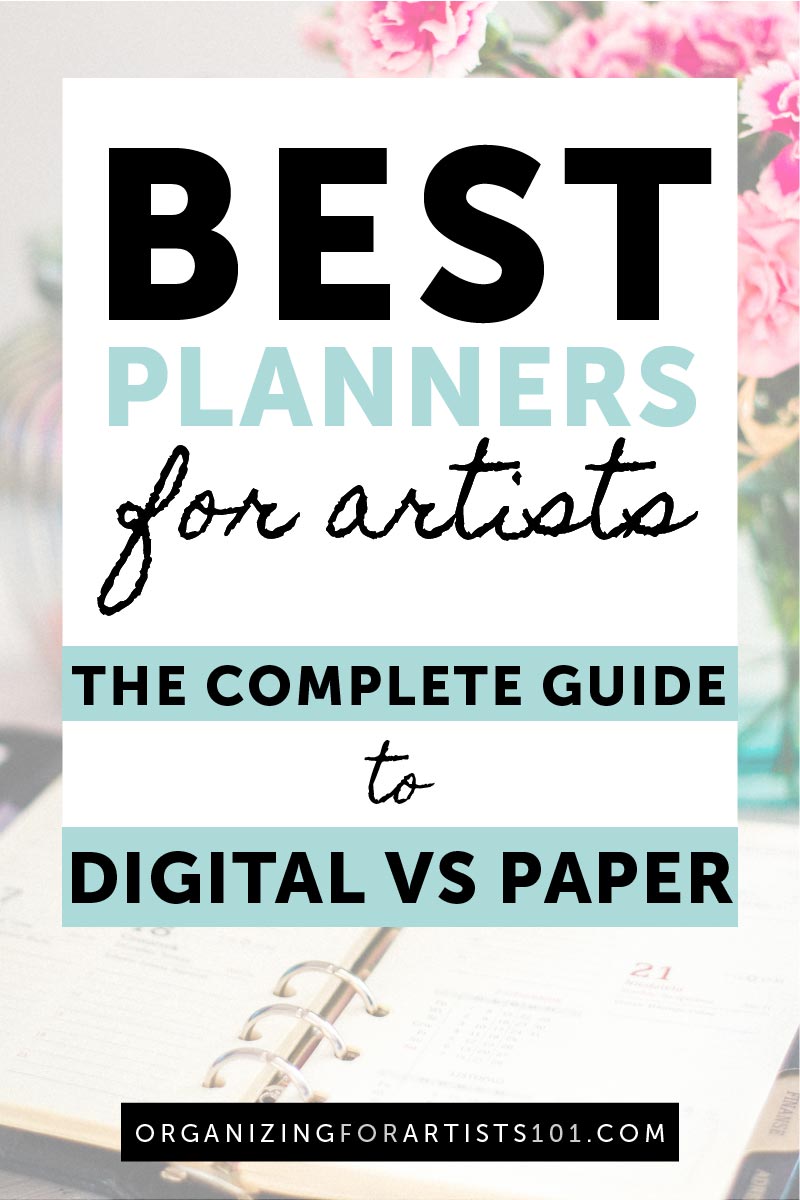
👆🏽 pin me, please! 👆🏽
My phone, though?
Yeah, that’s pretty much always with me. Like it or not, that’s modern life for most of us.
So, after much experimentation, and admittedly some pains about moving away from a paper planner, I’ve settled on a digital-paper hybrid. Here’s what I do:
- Digital Calendar: I keep my appointments and firm due dates in Apple’s electronic Calendar program, which syncs automatically between my phone and desktop. I am religious about recording appointments and deadlines in it, almost to the point of being fanatical. I have the desktop version open while I work on my computer, and I check the phone version every single time I’m out in the world and scheduling a new appointment so I can avoid overbooking.
- Digital Task Manager: I recently subscribed to todoist, and I’m loving it. Simple, elegant and flexible, it has allowed me to customize it to work with how I think and manage my projects.
- Paper Sketchbook: I have a few lovely soft- and hardcover sketchbooks around my house, in which I take long-form notes, plan, sketch and dream. I also keep a small, inexpensive notebook in my purse for when I’m out and inspiration strikes. Sometimes, I cut out the notes I take in this portable notebook to paste into one of my bigger, prettier sketchbooks at home, if I want to keep working on an idea or continue with a plan.
Conclusion
The digital/paper combo above works best for me, but it took experimentation, patience and a few less-than-successful planner purchases for me to figure it out.
You’ll undoubtedly have some successes and failures, as well as your own starts and stops, but that’s okay.
Give the different methods above a try and listen to your intuition in figuring out what is best for you.
The best planners for artists are the ones that help you accomplish all you need and want to do in your creative lives.
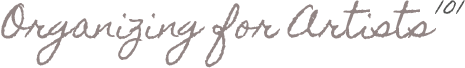


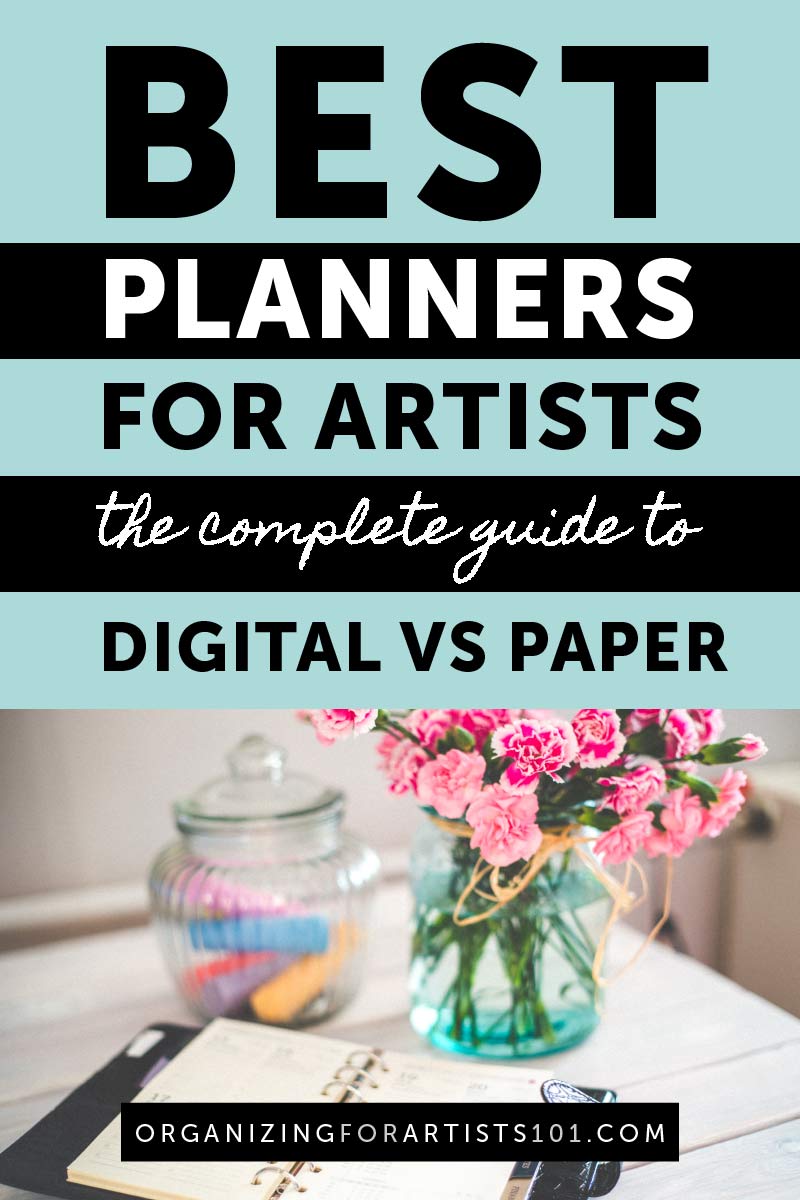
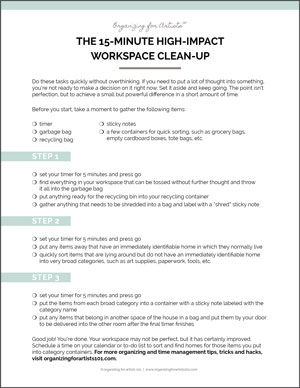
 I'm Amy and I'm a fine artist with a secret Type-A side. I love to help creators get organized so they can get back to creating.
I'm Amy and I'm a fine artist with a secret Type-A side. I love to help creators get organized so they can get back to creating.